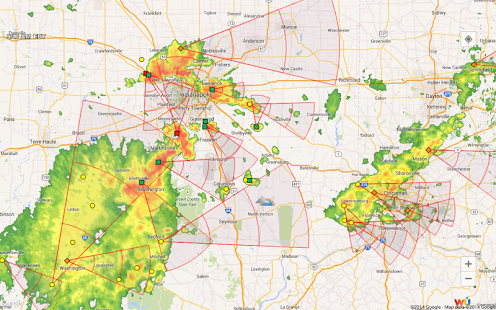Tempest Weather Radar Free 4.32
Free Version
Publisher Description
Tempest weather radar displays real-time NEXRAD (Next-Generation Radar) and TDWR (Terminal Doppler Weather Radar) animated storm radar images overlaid on top of Google maps.
Weather radar data is refreshed every 6 minutes. Although the default user settings are appropriate for most users, some users like to configure optimal settings for their area and personal taste. Tempest weather radar allows users to change the number of frames per animation, cloud transparency, radar type and range of both NEXRAD and TDWR radars. Storm tracking, ground clutter elimination, image smoothing and rain/snow options can also be controlled. Since the familiar Google Maps is used, the user can enable Satellite View and Traffic View if desired.
NEXRAD radar parameters include:
Base Reflectivity N0R
Base Reflectivity N1R
Base Reflectivity N2R
Base Reflectivity N3R
Base Reflectivity N0Z
World Base Reflectivity 00Q
Base Radial Velocity N0V
Base Radial Velocity N1V
Mean Radial Velocity N0S
Mean Radial Velocity N1S
Mean Radial Velocity N2S
Mean Radial Velocity N3S
Total Surface Rainfall NTP
One Hour Rainfall N1P
TDWR radar parameters include:
Base Reflectivity TR0
Base Reflectivity TR1
Base Reflectivity TR2
Long Range Reflectivity TZL
Base Radial Velocity TV0
Base Radial Velocity TV1
Mean Radial Velocity TV2
WSR Base Reflectivity N0Q
WSR Base Reflectivity NAQ
WSR Base Reflectivity N1Q
WSR Base Reflectivity NBQ
WSR Base Reflectivity N2Q
WSR Base Reflectivity N3Q
WSR Base Radial Velocity N0U
WSR Base Radial Velocity NAU
WSR Base Radial Velocity N1U
WSR Base Radial Velocity N0U
WSR Base Radial Velocity NBU
WSR Base Radial Velocity N2U
WSR Base Radial Velocity N3U
WSR Digital Storm Total Precipitation DSP
WSR Surface Rainfall 1 hour N1P
WSR Surface Rainfall storm total NTP
WSR Mean Radial Velocity N0S
WSR Mean Radial Velocity N1S
WSR Mean Radial Velocity N2S
WSR Mean Radial Velocity N3S
Although initially designed as a weather radar only solution, Tempest weather radar can retrieve current local weather conditions, 10 day forecast and hourly forecast data by tapping on the red location icon. Alternatively, "long pressing" on a map location will bring up the weather forecast of that location.
Currently, Tempest weather radar overlay data is available only for the USA and the bordering regions of Canada and Mexico. Also, Tempest weather radar is currently only available on the android platform.
Thanks for trying Tempest Weather Radar. We hope you enjoy it!
This program is under active development.
Weather radar and forecast data provided by wunderground.com
Maps provided by google.com
Tempest weather radar... the ultimate storm tracking app for your android device.
About Tempest Weather Radar Free
Tempest Weather Radar Free is a free app for Android published in the Astronomy list of apps, part of Home & Hobby.
The company that develops Tempest Weather Radar Free is acosticmobile. The latest version released by its developer is 4.32. This app was rated by 1 users of our site and has an average rating of 5.0.
To install Tempest Weather Radar Free on your Android device, just click the green Continue To App button above to start the installation process. The app is listed on our website since 2015-01-25 and was downloaded 35 times. We have already checked if the download link is safe, however for your own protection we recommend that you scan the downloaded app with your antivirus. Your antivirus may detect the Tempest Weather Radar Free as malware as malware if the download link to com.tempestweatherradar is broken.
How to install Tempest Weather Radar Free on your Android device:
- Click on the Continue To App button on our website. This will redirect you to Google Play.
- Once the Tempest Weather Radar Free is shown in the Google Play listing of your Android device, you can start its download and installation. Tap on the Install button located below the search bar and to the right of the app icon.
- A pop-up window with the permissions required by Tempest Weather Radar Free will be shown. Click on Accept to continue the process.
- Tempest Weather Radar Free will be downloaded onto your device, displaying a progress. Once the download completes, the installation will start and you'll get a notification after the installation is finished.